What are?
How do I see?
How do they work?
More!
 |
| What are stereograms? |
First some information about the word: "stereogram" is a general word for images you might know as RDS (random-dot stereograms), SIRDS (single-image RDS), or as image-mapped stereograms. "Stereo" means, that there are principally two images in one stereogram (one for each eye). More about that later...
OK, a stereogram is at first just a picture on a flat screen (or when you print them on a flat page). However, when you look at it the right way, it becomes 3D! This means some parts of this image appear to be in front of the screen and some parts are behind the screen (or page).
There is another thing I should say about stereograms. It is a great feeling looking at your first stereogram and seeing the impossible becoming possible (a 3D-image or 2D-page). An even greater feeling is creating your own stereograms (because you can create hundreds of them, so you don't have to stop viewing stereograms - you can even make a little stereogram animation).
| How can I see them? |
Just relax and let your eyes go out of focus. You have to look through the screen (I'll stop writing this "or page" thing now) as if you were looking at an object far behind your screen. Take some time. I must admit that it took me about thirty minutes to see my first stereogram. But after that, it takes me only a half a second to see them now.
If there are focus points on (or above) the stereogram, you can use them to get the right focus. When you look at these focus points in a normal way, you see two of them (1). When you change your focus just a little, they'll duplicate and will drift away from each other (2). At a certain point, the left point of the one pair will cover the right point of the other pair (3). At this time you have to stop changing your focus and wait for the 3D image to appear.
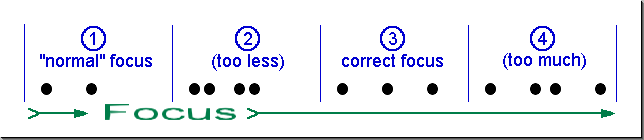
If there are no focus points, you can use the pattern itself. There are always corresponding things in the pattern, which can be recognized from the rest of the pattern. And these things can also be used as focus points.
Here's another method: put your nose on the screen (or page - this method works better with printed images), so that you can't possibly focus on it. Wait some time, so your eyes can relax while you are "staring" through the page at nothing in the distance. Now, start moving your nose away from the screen (slowly!) and watch the focus points (or the corresponding parts of the pattern) moving towards each other. But don't try to focus!! When you've reached the correct focus (3), stop and wait until you see the image.
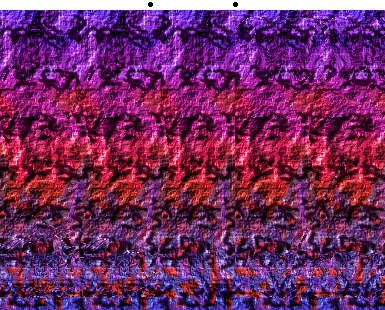
If at first you don't succeed, then try, try, and try again :-). With very few exceptions, anyone can learn to view stereograms!
| How do they work? |
What happens when you see three-dimensional? With your left and your right eye, you see two slightly different images. Things which are quite far away are nearly the same on both images. But objects which are near to you differ in their horizontal position. Just try and see: hold a pen (or one of your fingers) in front of your eyes and then shut one of your eyes. First the left, then the right, the left, the right eye, and so on. You'll see the pen "jump" from the left side to the right side (and back again). Now continue shutting and opening your eyes and try moving your pen away from you: the "jumping distance" will decline.
This fact is used to create stereograms. Your eyes see two different images, in which the objects near to you have a greater distance from each other, than the objects which are far away.
Corresponding points are the key: when one eye looks at a particular point in a stereogram, the other one looks at the corresponding (=shifted) copy of this point. The brain believes that your eyes are seeing two views of a single detail.
But how can you make your eyes seeing two different images while they are looking at the same screen (or page)? The easiest way is to create to different images for each eye and to look with the left eye on the left image and with the right eye on the right image. How to make your eyes to do that is described in the "How can I see them?" part.
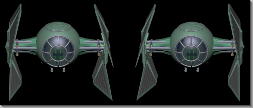
These kind of images have an advantage and a disadvantage. The advantage is, that you can see the object with all its colors on the right place, the disadvantage is that you can't create any large images, because your eyes won't manage to look at two images which are too far away from each other.
This is one of the reasons why stereograms were created. Stereograms can be as large as you want them to be (you can even paper your room with them). Stereograms have a pattern which principally repeats itself horizontally (this is the direction you shift the image with your eyes while you are changing the focus).
When you look at this repeating pattern with the "stereogram" technique, you'll see nothing but a flat plane, because the corresponding points are seen on the same position. (On the image itself, they are not on the same position, but when you look at it with the "stereogram" technique, the left "corresponding" point will move over the right one).
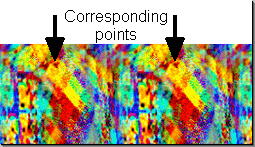
OK, now what to do to create an three-dimensional effect? We only have to move the part which should get nearer to you to the left handside, so they won't be on the same position when they are seen with the "stereogram" technique:
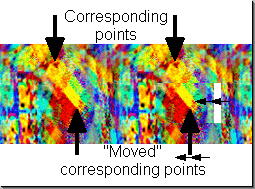
...and this is it! Now we can fill up the white blank (a result of moving the part some pixels to the left handside) with anything we like.
| More stereo things? |
This technique can also be used with all similar objects. For example, try viewing the function keys on your keyboard with the "stereogram" technique. You'll see that the differences (the number on each F-key) will appear in a kind of "unsteady" way, but the rest will appear in a completely steady and normal way. You can use this method for "find the difference between these two images" - games.
This is experiment shows a cool & strange effect: take two equal looking things (i.e. two pens) and have a look at them with the "stereogram" technique. Now try moving these pens apart from each other!
o o |\'o.O'=(_/|\'o.O'=(_/|\'o.O'=(_/|\'o.O'=(_/| )=U_ \U/| _)=U_ \U/| _)=U _\U /|_)=U _\U /|_) ./|\'o.O' o./|\'o.O' o./| \'o.O'o./| \'o.O'o. \'o=(___)= \'o=(___)= \'o =(___)=\'o =(___)=\ =(___)U =O'=(___)U =O'=(___) U=O'=(___) U=O'= /|\'o.O'=U_/|\'o.O'=U_/|\'o.O'=U_/|\'o.O'=U_/
Even mode about stereograms...
| last update: April 7, 1997 |
| © Copyright by Johannes Schmid |